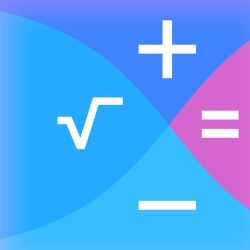

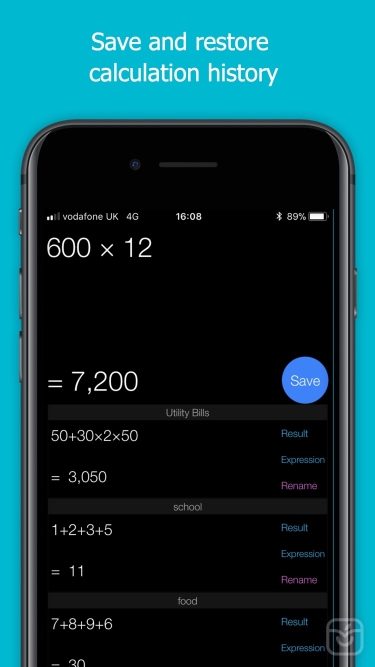
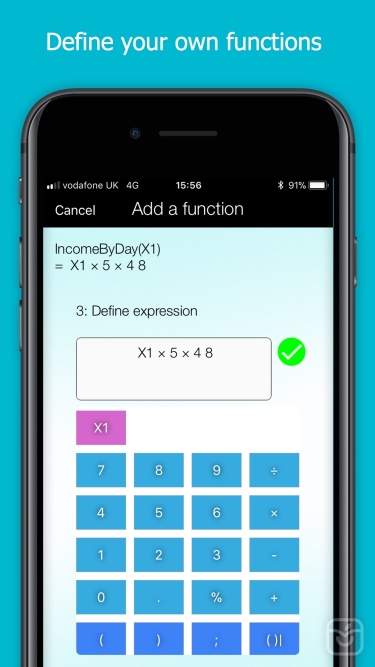
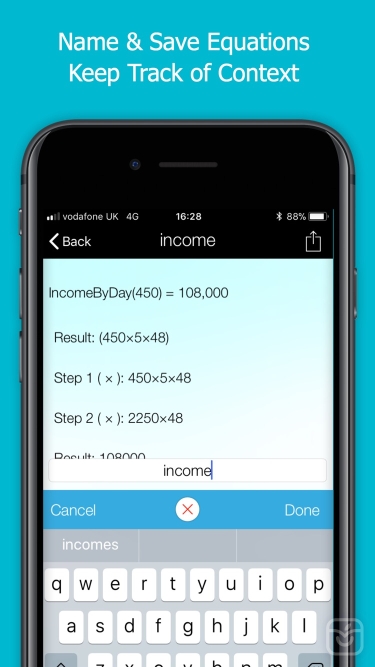

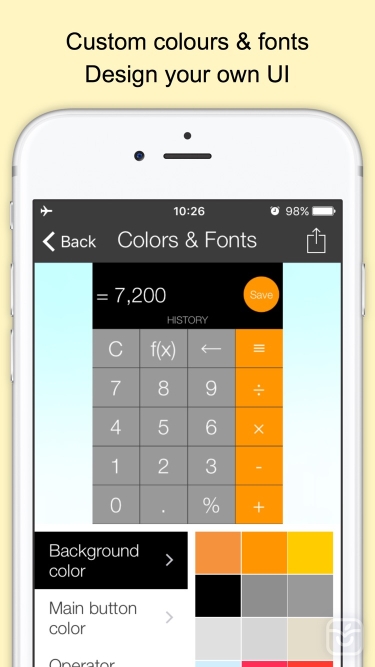
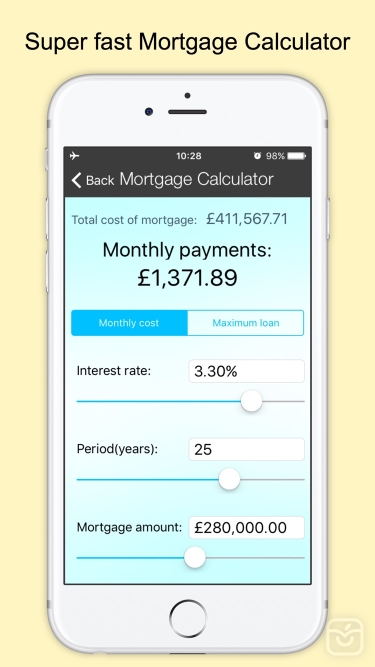
توضیحات
Let's look at some simple questions:
Question 1:
James can make $200 per day, what would be his annual income ( He works 5 days a week, 48 weeks per year) ?
This is easy, just enter an expression as this in Xmart Calculator: 200 x 5 x 48
Question 2:
How many times of tapping a button to calculate his annual income?
8 times on a normal calculator, 7 times on Xmart Calculator (you don't need to tap the '=' button).
Question 3:
What if his day rate is $320, $400, $500...?
Well, very similar:
320 x 5 x 48;
400 x 5 x 48;
500 x 5 x 48...
What's the problem? With a normal calculator, we have to enter the same buttons 'x 5 x 48' very time when the only value changes is just the day rate.
Is there any way to just enter the day rate and the result will update automatically?
With Xmart Calculator, YES! You can define a Algebra function like this:
"IncomeByDay(X) = X x 5 x 48"
Then you can just select the function and enter the value for 'X' and the result will update straight away!
To get James annual income, you just need to tap buttons 4 times.
--
End of questions
Xmart Calculator is appreciated as an intelligent, programmable and expandable calculator based on text expression.
In addition to most of the common and scientific functions, users can also define personal functions.
All calculations are step-by-step traceable.
**Quick start:
- There is no '=' button in this calculator app, it will calculate and show result as soon as the expression is updated.
- Swipe up/down to hide/show the history records.
- Swipe left and right to hide/show the scientific/math functions.
**Main feature:
Custom functions: user can define any algebra functions with up to 9 parameters.
Use a custom function in the main expression or play with it separately.
Calculate and show result instantly when the input is updated.
Support most scientific math functions.
Save calculation to history
Recall history item or expression
Name/label a history item meaningfully
Record and show step by step details of the calculation
Share history with friends
Configure the colours and fonts
Super fast mortgage calculator is included
Turn ON/OFF the button sounds,
Select button sound from 6 different options
Support Apple Watch & iMessage
تغییرات نسخه اخیر
- Bug fix and performance enhancement.
- Automatically clear results from last calculation.
توسعه دهنده
XH Liu

