
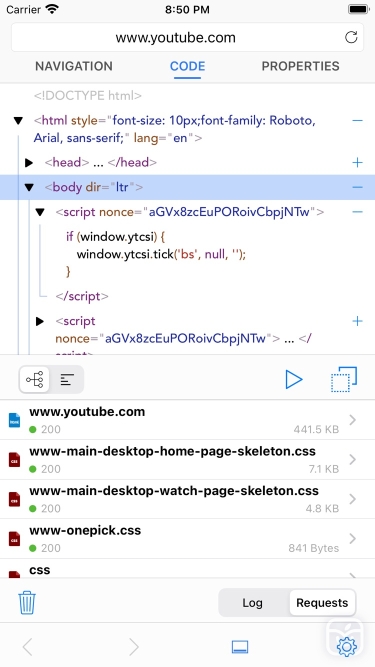
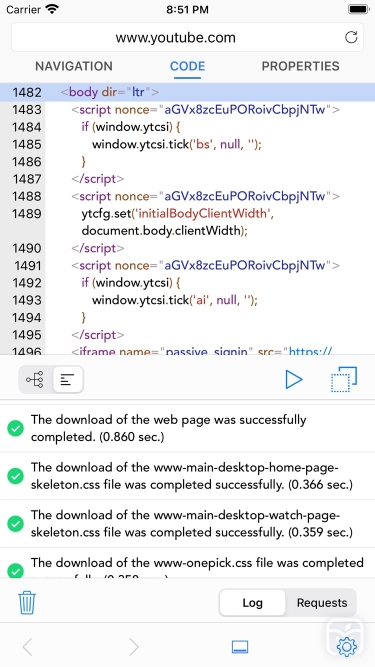
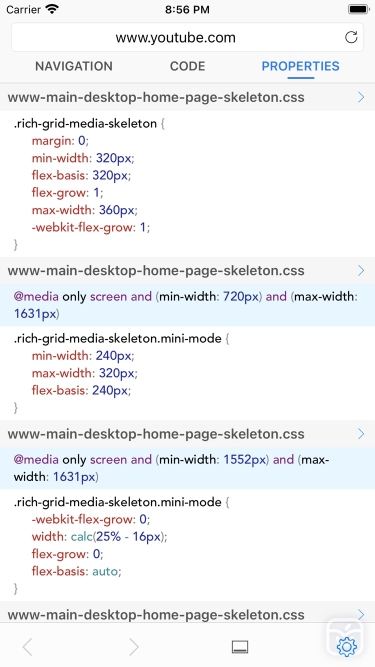
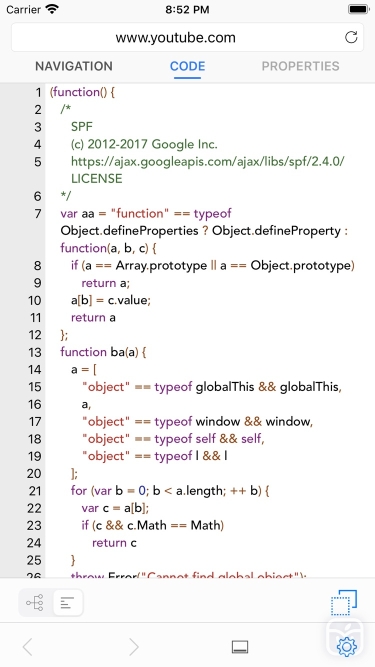
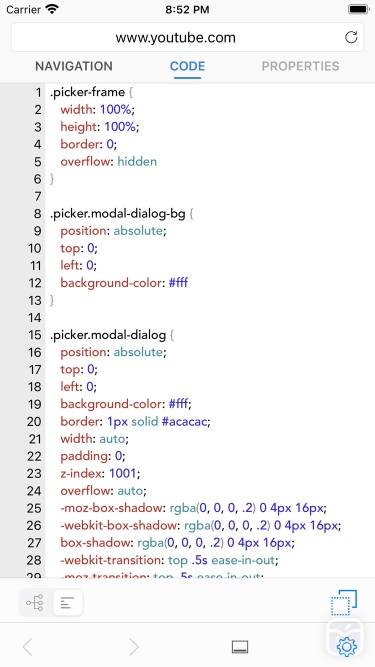
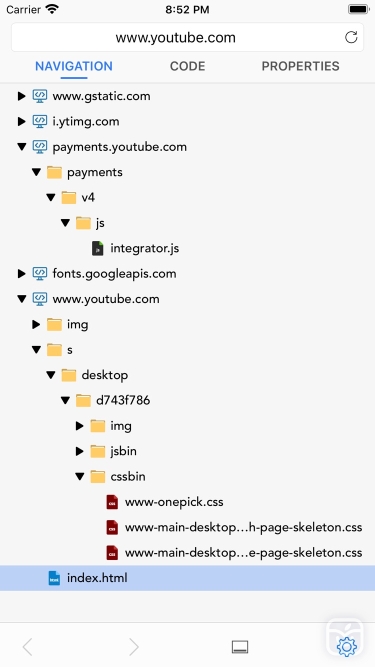
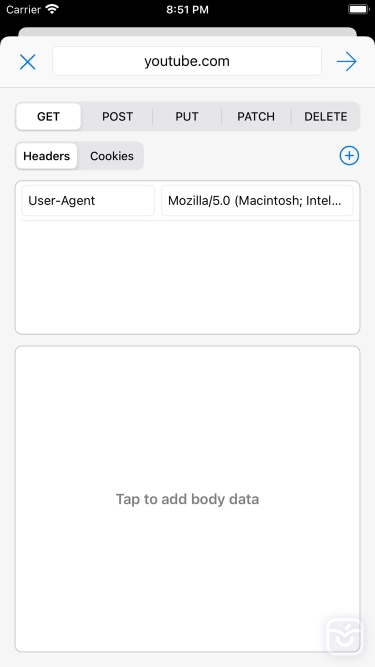

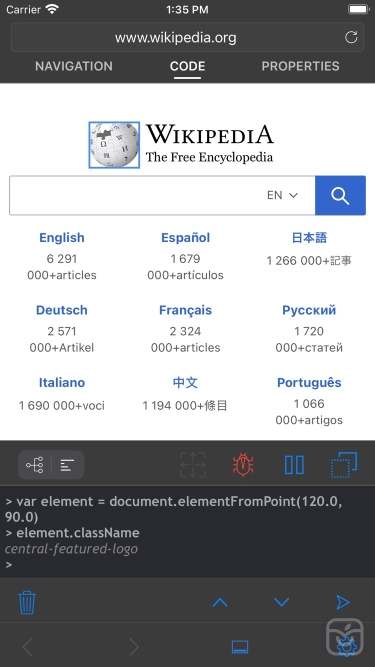
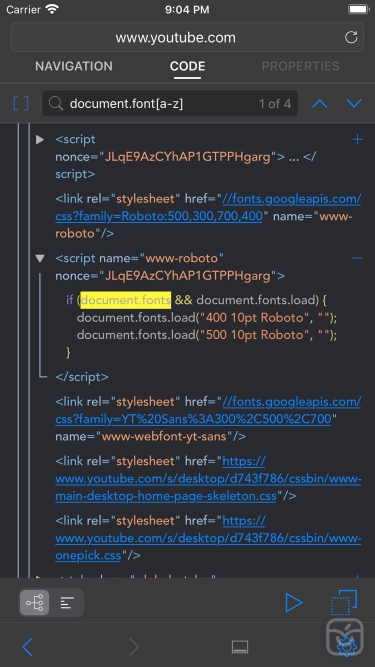
توضیحات
Hello everyone! We present you a powerful tool for analyzing and viewing HTML, XML, JavaScript, CSS, JSON, RSS and ATOM code, which will provide you with the following great features:
• work with the application on three types of devices iPhone, iPad and Mac;
• view and analyze formatted HTML, XML, JSON, RSS and ATOM code in structured and text form;
• view the log of detected errors in the structure of HTML, XML, JSON, RSS and ATOM code;
• view the web page in the built-in simulator;
• change the size of the simulator to preset or set manually;
• test a web page using a terminal for entering Javascript code;
• view the connected styles for the selected element of the web page in code or in the simulator;
• receive a list of files connected to the web page;
• view the formatted content of JavaScript, CSS and JSON files connected to the web page;
• view all known image formats connected to the web page;
• open links that are available in the code;
• search by text or using regular expressions in the code or in the simulator;
• view formatted JavaScript, CSS, XML, JSON, RSS and ATOM code received separately upon request;
• open and view the formatted content of files on the device's storage;
• create unique requests with support for POST, GET, PUT, PATCH or DELETE methods, as well as add Headers, Cookies and Body;
• view the cookie values from the request response;
• change UserAgent values for requests;
• view, edit or re-execute queries that were made earlier;
• copy to the clipboard all the code, individual sections or generated code from all child elements of the selected element of the code structure;
• copy to the clipboard any displayed information contained in the application panels;
• view the time spent on the execution of the request;
• change the formatting parameters of the code;
• change the user interface to your taste;
• change the font in any work area;
• use hot keys when working with an external keyboard.
Your comments and feedback help us to be better! Write what you want to see in new releases and we will definitely do it!
And if you liked our app, you can share your nice feedback or support us on Patreon.
تغییرات نسخه اخیر
Hello everyone, my favorite users of the application. We have prepared an update especially for you, which includes:
• Added support for scaling open images;
• Added support for resizing the simulator to preset or manually set;
• Added presets for the size of the simulator;
• Added support for scaling the size of the simulator;
• Added support for moving the simulator in the workspace;
• Changed the order of switching to the inspector mode;
• Changed user settings of the web browser;
• Added intuitiveness of changing the settings for the code;
• Improved quality and stability of the application.
If you like our work, you can share your Royal Feedback or support us on Patreon.
I wish you all happiness, productive work and health! Take care of yourself and your loved ones!
توسعه دهنده
Andrey Uspanov

