
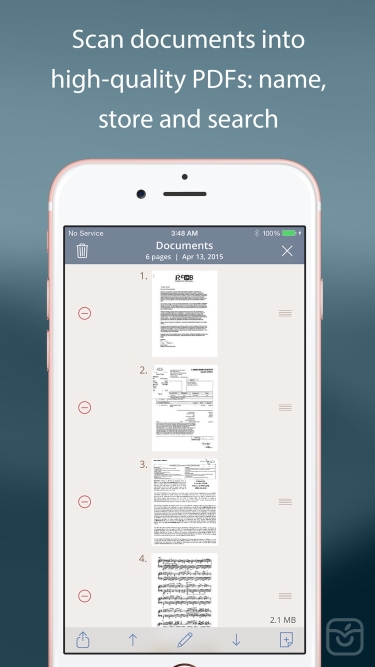
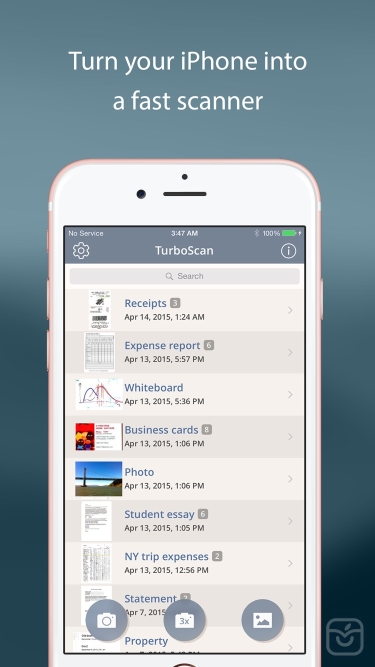
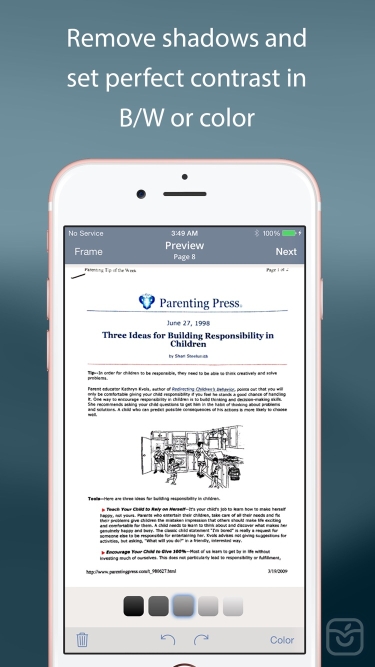
توضیحات
TurboScan turns your iPhone into a full-featured and powerful scanner for documents, receipts, books, photos, whiteboards, and other text. Using just your iPhone or iPad, you can quickly scan your multipage documents in high quality PDFs or JPEGs, name, store and send them anywhere.
• "I was going to buy a Quick Scanner so I could go paperless, but this app has just saved me hundreds of dollars" (TurboScan user)
• Featured in The NY Times, CNN Money and The Telegraph.
TurboScan uses advanced fast algorithms to accurately detect document edges, straighten them (correct perspective), eliminate shadows and set a perfect contrast for text - black on white. Color and photo modes are also available.
TurboScan boasts a powerful yet easy to use interface. Get instant one-tap brightness, rotation and color controls all on one screen!
TurboScan also offers SureScan, our proprietary scanning mode for sharper scans (especially useful in low-light conditions.) SureScan automatically takes three pictures of the same document, giving you guaranteed perfect result every time.
TurboScan's handy "Email to myself" feature lets you routinely send documents to a predefined address with one tap.
All processing happens on your iPhone, and the confidentiality of your data is never compromised (no Internet connection needed.)
TURBOSCAN FEATURES:
• Automatic document edge detection and shooting. Perspective correction
• SureScan 3x mode for sharpest scans
• Touch ID & passcode lock
• Document naming, storage inside the app and smart search
• Add and reorder pages at any time
• Arrange multiple receipts or business cards on a PDF page for printing, etc.
• “Email to myself” feature for quick routine emails
• Email or message documents as PDF, JPEG, or PNG, or save to Photos
• Upload, auto-upload and backup to iCloud Drive
• Open PDFs or JPEGs in other apps like Dropbox or Google Drive to send to clouds
• Copy & paste scans to other scans or Clipboard, and merge
• AirDrop function (press Open PDF In...)
• Printing via AirPrint or printing apps
• Compact attachments with adjustable size
• Ultra-fast processing (under 4 seconds per page)
TIPS ON SCANNING
• Make sure your document is flat and well lit.
• For best edge detection, include some margin around your document while shooting.
• Use flash in low light conditions, but avoid glare with glossy documents.
We're constantly improving TurboScan, and we value our customers' opinions and feedback. Please email us at support@turboscanapp.com. Thank you!
تغییرات نسخه اخیر
• Trash bin (access recently deleted scans in Settings)
• Improved focusing on some pages
• Cleaner cropping of page edges
• Option to alphabetize folders
• Other fixes and improvements
توسعه دهنده
Piksoft Inc.

