
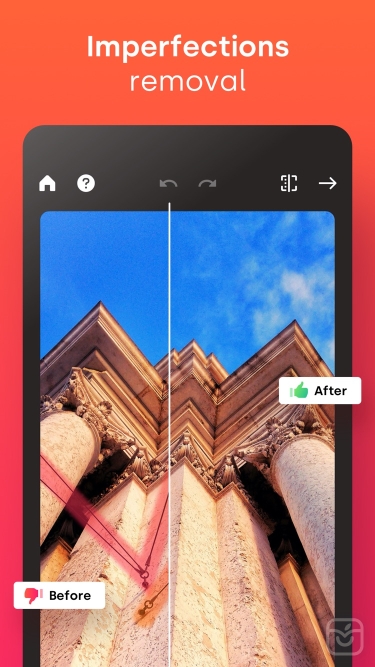
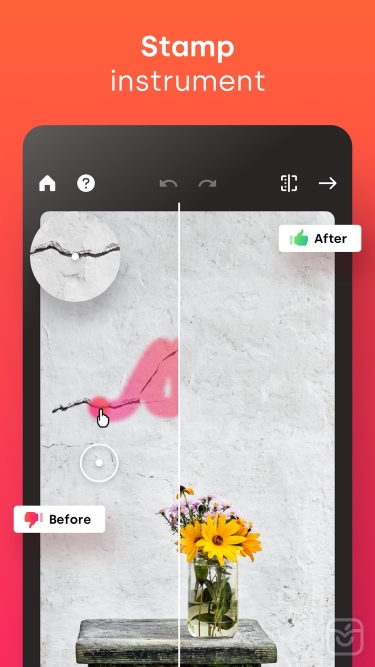
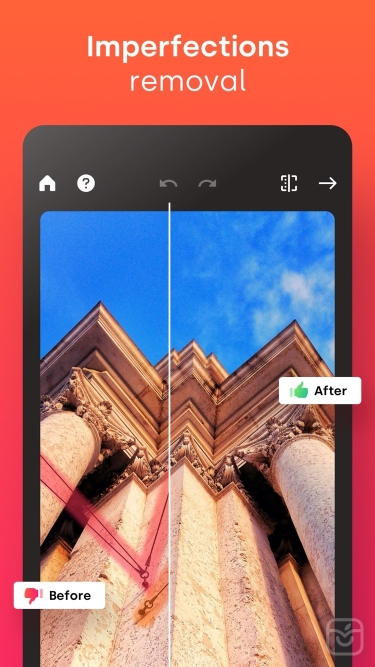
توضیحات
امکانات و ویژگیهای نسخه آنلاکشده:
• تمام ویژگیهای پولی فعال هستنداز بمب گذاری عکس؟ فکر کردن به خلاص شدن از برخی عیوب در پس زمینه عکس
اما نمی دانم چگونه؟ آیا نیاز به پاک کردن اشیاء ناخواسته از تصاویر خود دارید تا آنها را به درستی دریافت کنید؟ همه این چیزهای آزار دهنده دیگر نباید با ویرایشگر عکس مبتنی بر هوش مصنوعی ما مشکل ساز باشند. RetouchAI آن دکمه جادویی است که به شما کمک میکند عکسهای ضعیف گرفته شده را به راحتی به عکسهایی تبدیل کنید که واقعاً شایسته آن هستید.
رابط کاربر پسند، عملکرد قابل درک، قابلیت حذف نواقص با "یک کلیک" ویژگی هایی هستند که RetouchAI به شما ارائه می دهد، به ویژه:
• تشخیص خودکار افراد
RetouchAI ابزارهای بسیار مناسبی را برای شناسایی غریبه ها و جمعیت به شما ارائه می دهد. ویرایشگر دقیقاً مرزها را به طور خودکار تشخیص می دهد و آنها را برای حذف خودکار بیشتر برجسته می کند. شما فقط باید آنها را با یک ضربه جدا کنید
• رفع عیوب
• حذف خطوط
• رفع لک
این برنامه عیوب عکس را پاک می کند و آنها را به روشی بسیار ساده و در عین حال هوشمند روتوش می کند. ویرایشگر مطمئن می شود که ناحیه انتخاب شده بدون اعوجاج عکس پاک شده و به درستی تعمیر می شود.
• تعویض پس زمینه
با قابلیت جایگزینی پسزمینه ویرایشگر عکس RetouchAI، میتوانید پسزمینه موجود عکس خود را به راحتی برش دهید و آن را با یکی از قالبهای گالری جایگزین کنید. در صورتی که نمیخواهید پسزمینه را تغییر دهید، برنامه عملکرد مناسبی را در اختیار شما قرار میدهد تا پسزمینه را به میزان لازم محو کنید.
• ابزار تمبر کلون کارآمد
وقتی اشیاء خاصی را از عکس پاک میکنید، ویرایشگر باید ناحیه علامتگذاری شده را با رنگهای درست انتخاب شده بازیابی کند. این کار از طریق ابزار clone stamp که از محیط اطراف به عنوان زمینه ای برای بازیابی دقیق عکس استفاده می کند، انجام می شود.
• الگوریتم های روتوش چندگانه
هنگامی که ناحیه خاصی را در عکس خود انتخاب کردید که نیاز به بازیابی دارد، برنامه چندین نسخه را به شما ارائه می دهد. شما می توانید یکی را انتخاب کنید که طبیعی ترین به نظر می رسد و مناسب ترین است.
• نکات ابزار مفید و پشتیبانی دوستانه
علیرغم اینکه این برنامه کاملاً واضح است، نکات ابزار تعبیهشده متعددی دارد که پس از شروع استفاده از ویرایشگر عکس ظاهر میشوند. تمام نکات ابزار به گونه ای طراحی شده اند که فرآیند ویرایش عکس شما را یکپارچه و دلپذیر کند تا با رابط های پیچیده، دکمه های گیج کننده و آموزش های خوش آمدگویی آزاردهنده خداحافظی کنید.
RetouchAI را دانلود کنید و دوباره عکس های خود را عالی کنید. لذت ببرید!
فراموش نکنید که سیاست حفظ حریم خصوصی و شرایط خدمات ما را بررسی کنید:
http://retouch-ai.com/privacy-policy.html
http://retouch-ai.com/terms-of-service.html
اطلاعات اشتراک:
• اشتراک رتوش AI برای دسترسی کامل به تمام ویژگی ها.
• طول اشتراک: یک هفته، یک ماه، 12 ماه و طول عمر.
• به محض اینکه خرید خود را تأیید کردید، پرداخت شما به حساب iTunes شما واریز می شود.
• می توانید اشتراک های خود را مدیریت کرده و تمدید خودکار را از تنظیمات حساب خود پس از خرید خاموش کنید.
• اشتراک شما به طور خودکار تمدید می شود، مگر اینکه تمدید خودکار را حداقل 24 ساعت قبل از پایان دوره جاری خاموش کنید.
• هزینه تمدید در 24 ساعت قبل از پایان دوره جاری به حساب شما واریز می شود.
• هنگام لغو اشتراک، اشتراک شما تا پایان دوره فعال می ماند. تمدید خودکار غیرفعال خواهد شد، اما اشتراک فعلی مسترد نخواهد شد.
• هر بخش استفاده نشده از دوره آزمایشی رایگان، در صورت ارائه، هنگام خرید اشتراک از بین خواهد رفت.
of being photobombed? Thinking about getting rid of some imperfections in the background of the photo
but don’t know how? Need to erase unwanted objects from your pictures to get them just right? All these annoying things shouldn’t be a problem anymore with our AI-driven photo editor. RetouchAI is that magic button that will help you easily transform poorly taken photos into the ones you actually deserve.
User-friendly interface, comprehensible functionality, the capability to remove imperfections in “one-click” are features that RetouchAI offers for you, specifically:
• People auto-detection
RetouchAI offers you highly convenient tools to identify strangers and crowd. The editor will precisely auto-detect the borders and highlight them for further auto removal. You just need to single them out in one tap
• Imperfections removal
• Lines removal
• Blemish removal
The app declutters photo imperfections and retouches them in an extremely simplified, yet smart way. The editor makes sure that the chosen area is erased without the photo distortion and is repaired appropriately.
• Background replacement
With the RetouchAI photo editor background replacement feature, you can cut out the existing background of your photo easily and replace it with one of the templates from the gallery. In case you don’t want to change the background, the app provides you with the convenient functionality to blur the background to the required extent.
• Efficient clone stamp tool
When you erase certain objects from the photo, the editor needs to restore the marked area with correctly chosen colors. This is done via the clone stamp tool that uses the surrounding area as a context to restore the photo precisely.
• Multiple retouch algorithms
Once you select a particular area in your photo that needs to be restored, the app will offer you multiple variants. You may choose the one that looks the most natural and will be the best fit.
• Helpful tooltips & friendly support
Despite being rather intuitively obvious, the app has numerous embedded tooltips that pop up once you start using the photo editor. All the tooltips were designed to make your photo editing process seamless and pleasant so that you say goodbye to sophisticated interfaces, confusing buttons, and annoying welcome tutorials.
Download RetouchAI and make your photos great again. Enjoy!
Don’t forget to check our privacy policy and terms of service:
http://retouch-ai.com/privacy-policy.html
http://retouch-ai.com/terms-of-service.html
SUBSCRIPTION INFO:
• Subscription for Retouch AI for full access to all features.
• Subscription length: one week, one month, 12 months and lifetime.
• Your payment will be charged to your iTunes Account as soon as you confirm your purchase.
• You can manage your subscriptions and turn off auto-renewal from your Account Settings after the purchase.
• Your subscription will renew automatically, unless you turn off auto-renew at least 24 hours before the end of the current period.
• The cost of renewal will be charged to your account in the 24 hours prior to the end of the current period.
• When canceling a subscription, your subscription will stay active until the end of the period. Auto-renewal will be disabled, but the current subscription will not be refunded.
• Any unused portion of a free trial period, if offered, will be forfeited when purchasing a subscription.
تغییرات نسخه اخیر
توسعه دهنده
Yaroslav Brekhunchenko

