

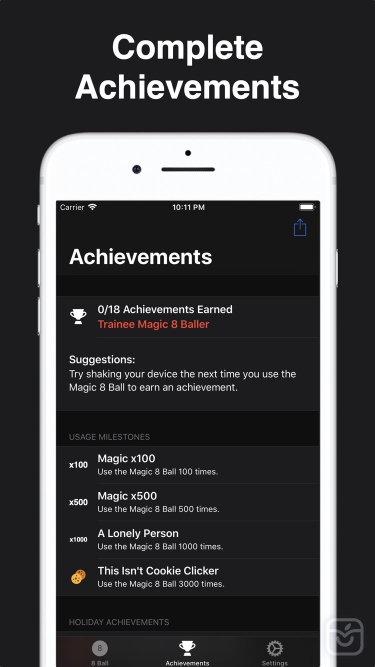
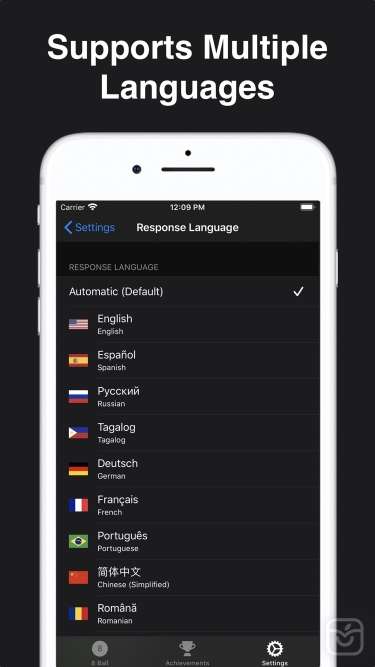

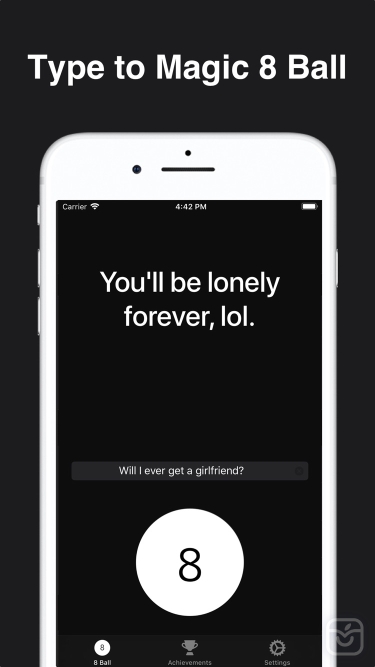
توضیحات
Modern Magic Ball بهترین ابزار تصمیمگیری است. هدف از طراحی این برنامه سرعت بالا، سرگرمکنندگی، سادگی استفاده و دلیلی برای کنار هم بودن بوده است.
ویژگیها:
پشتیبانی از چند زبان
Magic Ball می تواند به 12 زبان مختلف پاسخ دهد. -
با Magic Ball صحبت کن.
نیاز به تایپ نیست؛ کافی است سوال خود را بلند بپرسید.
سریع و سبک وزن
بنابراین میتوانید برنامههای بیشتری نصب کنید.
این برنامه کاملا مطابق با اصول طراحی iOS طراحی شده است.
بنابراین، بسیار آشنا است.
سفارشی سازی
امکان تغییر شکل ظاهری توپ: شما میتوانید رنگ ساده، عکس خود یا عکسی را از مجموعه ما انتخاب کنید.
موضوعات پاسخگویی
پاسخهای Magic Ball در دستهبندیهای متفاوتی ارائه شدهاند. به طور مثال: کلاسیک، مدرن، بیادب، موسیقی، فست فود، فروشگاهها یا بازیهای ویدیویی! حتی برخی از آنها را می توان به دلخواه شخصی سازی کرد.
همچنین، میتوانید سوالات خود را تایپ کنید.
دسترسی پیشرفته
پشتیبانی از Larger Text، Smart Invert، VoiceOver و موارد دیگر.
پاسخهای سفارشی
سرنوشت خود را با ایجاد پاسخهای دلخواه تغییر دهید! می توانید هر تعداد پاسخی که میخواهید به برنامه اضافه کنید! -
آهنگهای جدید پیدا کنید!
با استفاده از دسته «موسیقی»، پاسخها نام موسیقی خواهند بود. همه آهنگها دستچین شدهاند و روزانه آهنگهای جدیدی اضافه میشوند.
این بازی از دسته بازی (کنترلر) هم پشتیبانی میکند؛ از کنترلر مورد علاقه خود برای استفاده از توپ جادویی استفاده کنید!
زبانهای پشتیبانی شده:
انگلیسی، اسپانیایی، روسی، تاگالوگ، آلمانی، فرانسوی، پرتغالی، چینی (ساده شده)، رومانیایی، اوکراینی، هلندی، اسپرانتو، لاتین خوک و دزدان دریایی.
تغییرات نسخه اخیر
Welcome to Summer 2021! This is one of the biggest updates yet. Some of the UI has been completely changed with an emphasis on ease of use.
It’s all about you!!
- The “Achievements” page is now “You”
- You can now tell Magic Ball your name
- The list of achievements have been moved, you can access the list through the “You” page
Changing response topics is now quicker than ever.
- The “Responses” page now has its own tab! You no longer have to go through the settings page first
- Custom Responses are now automatically turned on when a custom response set is set to be used
- The banner that appears when trying to select a custom response set that has 0 responses will now allow you to tap the banner to go to that response set.
- There are now more tips on how to set and edit your custom response sets
Speak to Magic Ball just got better.
- Magic Ball will now start listening when the Ball is tapped. Tap the Magic Ball again when you are done with your question.
- The Speak to Magic Ball transcription text will now turn blue while it is listening for your voice!
We all hate issues.
- Fixed an issue where custom responses could be turned off every time the responses page appeared
- Fixed an issue where Del Taco appeared twice in the Fast Food Places
And more.
- Removed Magic Ball March Button
- Added more custom response set icons
- You can now ask Magic Ball what Samsung Galaxy phone or tablet to buy
- Greatly improved how Custom Response Sets are handled with Core Data
- Improved Spanish and Portuguese Translations
توسعه دهنده
Hayden Watson

