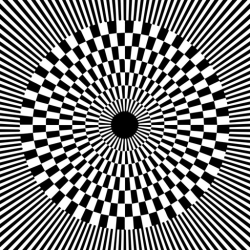
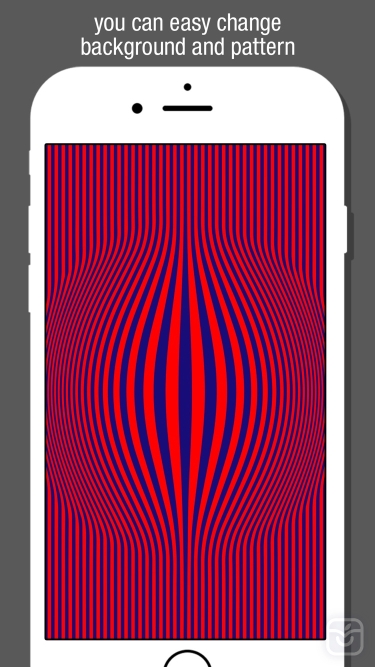
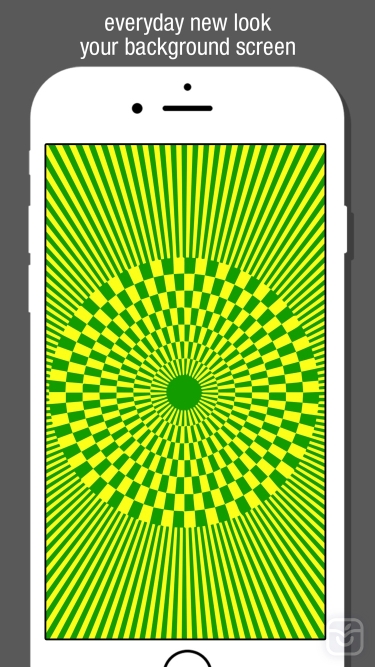
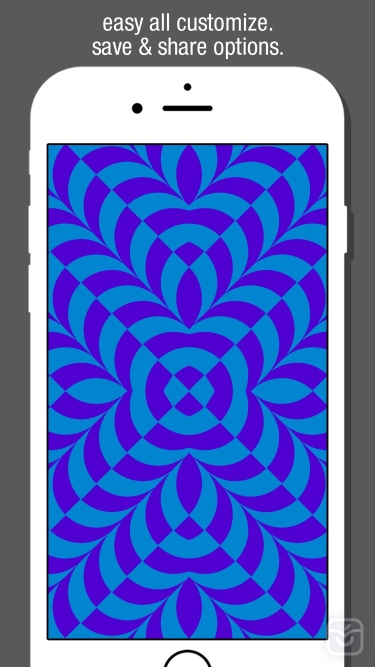
توضیحات
Illusion Vision Maker - Change Background & Color.
Change Pattern Color & Background Color easy Customize 4 U. Set your iPhone Screen.
—> Choose your most favourable background from various illusion backgrounds
—> Select the color which you want to fill in pattern with the use of Pattern.
—> You can also change the background color of image On Background.
—> You can Increase or decrease opacity of pattern of image.
—> You want to use this image set as Home Screen or Lock Screen to save and share with friends.
—> Easy to share beautiful OP Art Wallpapers through SNS such as Facebook,E-mail.
تغییرات نسخه اخیر
توسعه دهنده
Alpesh Prajapati

