

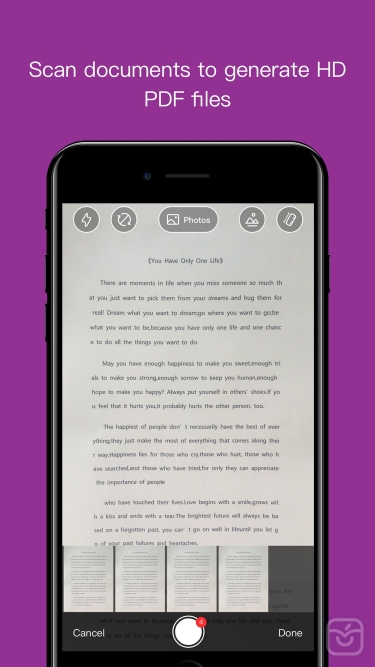
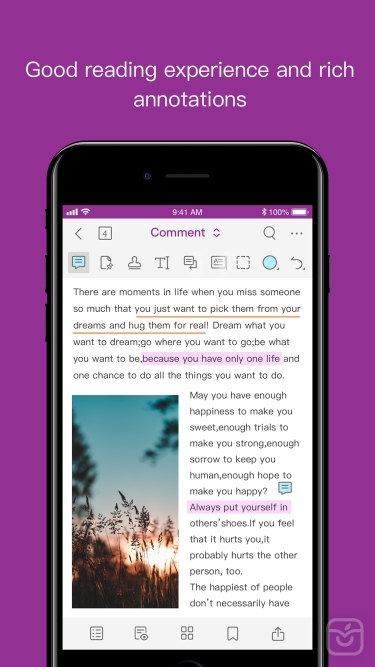
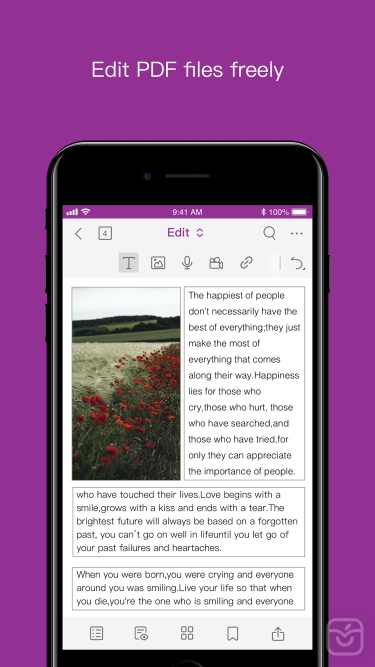
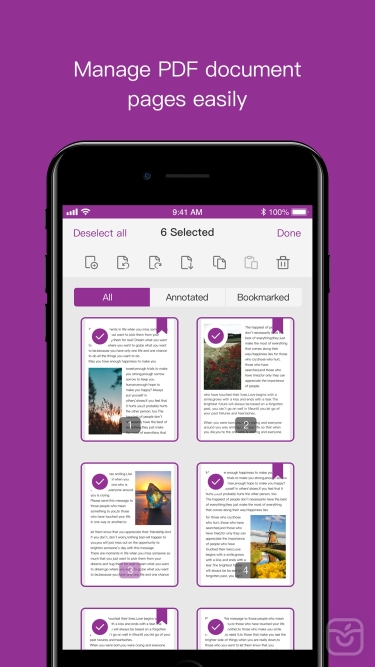
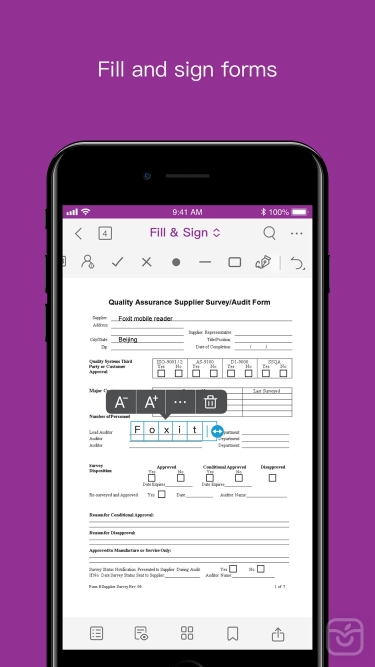
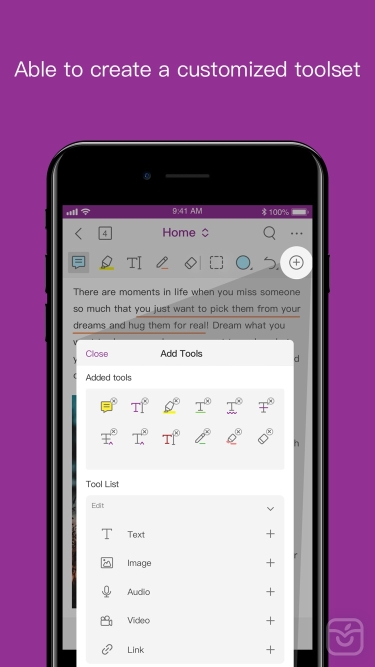
توضیحات
Foxit PDF Editor Intune is for opening, viewing and working with PDFs in a Intune managed environment.
Foxit PDF Editor Intune gives enterprise users all the features they expect from Foxit PDF Editor, while providing IT administrators expanded mobile app management capabilities.
View, manage, and annotate PDF files
- Open PDF files from iTunes, Email, Safari, and Open-in
- View MS Word, Excel, PowerPoint, TXT and image files
- Reflow PDF files for easy viewing
- Supports tabbed document interface (for iPad only)
- Supports to read the PDF out loud
- Rename, move, copy or delete PDF file(s)
- Zip and unzip files
- Annotate, stamp, and sign PDF documents
- Scan, capture, and convert paper documents to PDFs (available on iPad 3, iPhone 5, and newer generation products)
- Play audios and videos in PDF.
- Print PDFs
Work on PDF forms
- Fill out and save PDF forms
- Import and export form data
- Submit PDF forms via HTTP, FTP, or Email
Share, store and synchronize PDF files
- Share PDF files and screenshots from within the application
- Share multiple files across your desktop and iOS device via Wi-Fi
- Save, synchronize and access PDF files in Google Drive, OneDrive, Box, Dropbox, WebDAV, FTP, SFTP.
Advanced features
- Protect PDF files with password and Microsoft Information Protection
- Protect PDF information with redaction
- Manage the app and protect corporate data with Microsoft Intune
- Open, modify, check out, and check back in PDF files in Microsoft SharePoint
- Sign PDF documents with an existing digital certificates
- Save, synchronize and access PDF files in OneDrive Business
- Create and combine PDF files
- Organize PDF pages
- Convert PDFs to Microsoft Office files, TXT, image, and HTML files
- Optimize PDF documents
- Work on XFA forms
- Edit document properties
- Add/Edit text and image objects in PDF
- Insert audio or video to PDF
- Create hyperlinks in PDF
Have feedback? You can contact us at he following email address: ios.support@foxit.com.
Follow Foxit on Facebook and Twitter!
https://www.facebook.com/foxitsoftware
https://twitter.com/foxitsoftware
تغییرات نسخه اخیر
Foxit PDF Editor delivers a brand-new user interface for a better user experience. It also integrates Foxit’s powerful RDK to support many new features for viewing, annotation, forms, searching, and page organization. Read below to learn about the highlights in version 11.0.
The application has been renamed from Foxit PDF Reader Mobile to Foxit PDF Editor.
The user interface is now simpler, clearer, and more intuitive. For example, users can quickly switch between tool groups on the toolbar at the top while working on files, which improves efficiency and productivity.
PDF viewing
• Rotate the page view 90 degrees at a time within the screen without turning your device.
• Resize pages to fit entirely in the document pane or fit the width of the window.
• Added Signature Panel to view the details of digital signatures.
• Filter annotated and bookmarked pages in the Thumbnail panel for easier navigation.Annotation
• Measure the distance between two points in a PDF file.
• Add drawing markups in the shape of polygon, cloud, or polyline.
• Select multiple annotations within a page for easier group processing.Search PDF files
• Specify search criteria during text search. Users can make the search case-sensitive or limit the search to match whole words.
• Search and find tagged files by tag name.Create and organize PDF files
• Create and insert PDF files from featured templates (e.g., Invoice, Resume, Poster templates).
• Duplicate pages within a PDF file.Create standard PDF forms
• Create professional-looking PDF forms with Check Box, Combo Box, List Box, Radio Button, Text Field, and Signature Field.Some bug fixes and enhancements for better stability.
توسعه دهنده
Foxit Corporation

