



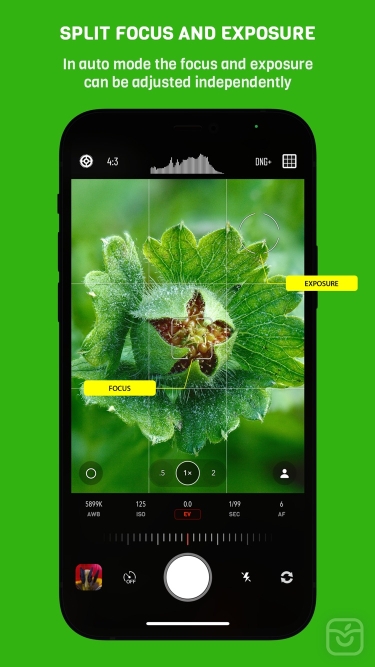
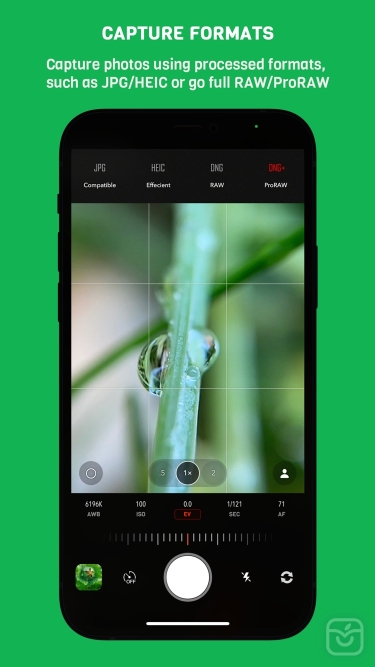
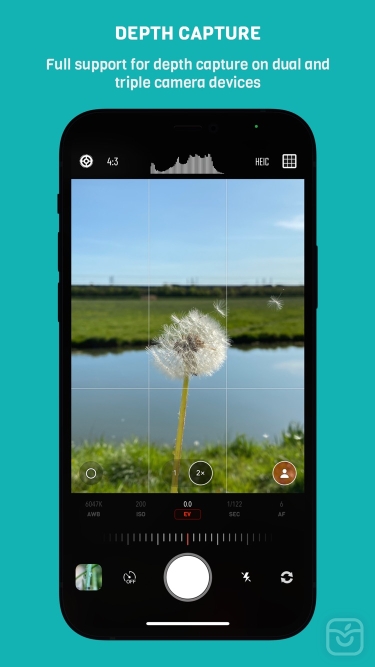
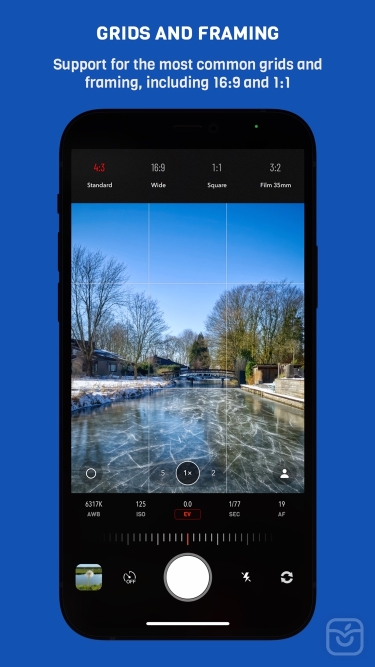
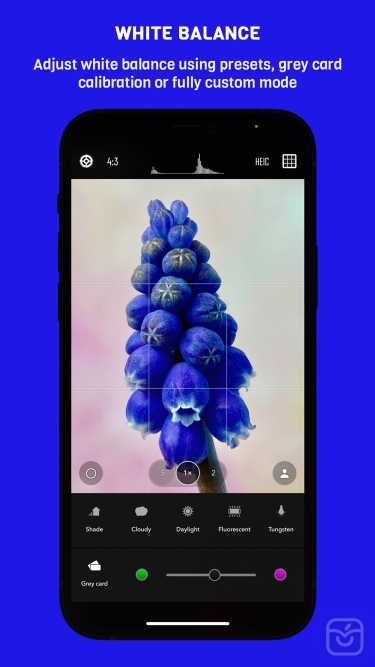
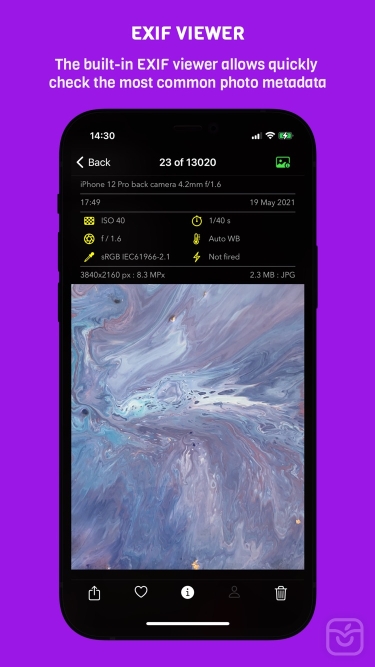
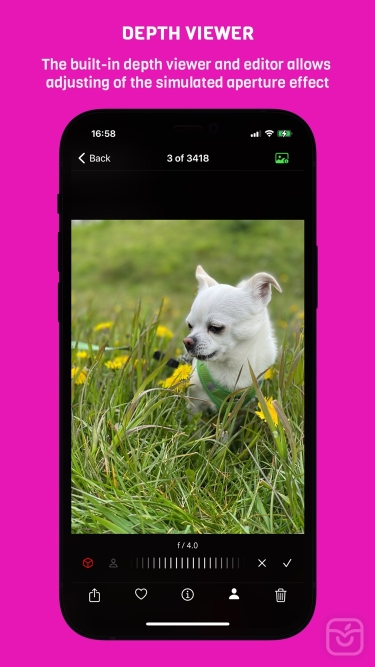
توضیحات
Chromatica is a fusion of power and simplicity in one superior photography app. With premium tools and an intuitive UI, Chromatica is the best choice for amateur and professional mobile photographers.
Intuitive UI
Chromatica has a simple, yet very effective UI. The most important information is always in front of your eyes, and this allows you to avoid surprises like an unexpected flash fire, timer delay or the wrong output photo format. Stop being distracted by the uncertainty of the settings, concentrate on your capture!
ISO/Shutter priority modes
Chromatica is among a few photography apps that support advanced exposure modes like ISO and Shutter priority. These modes are indispensable during dynamic photography when there is no time for adjusting manual exposure.
Histogram and clipping warnings
The histogram is a great tool to estimate your exposure. It can show you if the photo has under-exposed or over-exposed areas. Clipping warnings, on the other hand, can show you exactly where those under and over-exposed areas in your photo are.
Object tracking
Tracking mode in Chromatica uses the power of vision framework. Long press on the object you want to track and let Chromatica do the rest. Depending on the object you have selected (face or generic object), the app will choose the most appropriate method to perform tracking. Visual feedback allows you to quickly detect if tracking is active.
Depth capture
On dual-camera devices, Chromatica can capture depth information alongside the color photo. If the photo has depth information, in the preview window, two additional buttons appear (depth and portrait) that allow you to inspect the depth of the image and apply it to simulate an aperture.
Features:
- Intuitive user interface
- Focus peaking while using manual focus
- Clipping warnings highlighting over- and under-exposed areas
- Full manual controls including shutter speed, ISO and white balance
- ISO and shutter priority modes
- Separable focus and exposure points
- Digital zoom up to 10x
- Live detailed luminance histogram
- Supported RAW, ProRAW* HEIC or JPG formats (on enabled devices)
- Optically stabilized RAW and ProRAW photos on iPhone models with OIS
- Support for depth capture on dual-camera iPhones
- Preview with a quick built-in EXIF and depth viewers
- Object tracking mode
- Adjustable simulated aperture for photos with depth information
- External lens selector (Olloclip), that adding the external lens name to the lens model EXIF tag
تغییرات نسخه اخیر
[+] Added haptic feedback for manual settings (use Chromatica settings screen to enable/disable it)
[+] Added front camera mirror option (use Chromatica settings screen to enable/disable it)
[+] Added permanent focus peaking (the focus peaking mode button is moved to the manual setting selector, left side)
[+] Added focus loupe (the focus loupe mode button is added to the manual setting selector, right side)
[+] Added localisations for Italian, Spanish, Dutch, German, Portuguese, French, Russian, Simplified Chinese, Japanese and Korean
[u] Updated app icon
[u] Updated external lens icons
[u] General UI enhancements
توسعه دهنده
Natalya Petrenko

